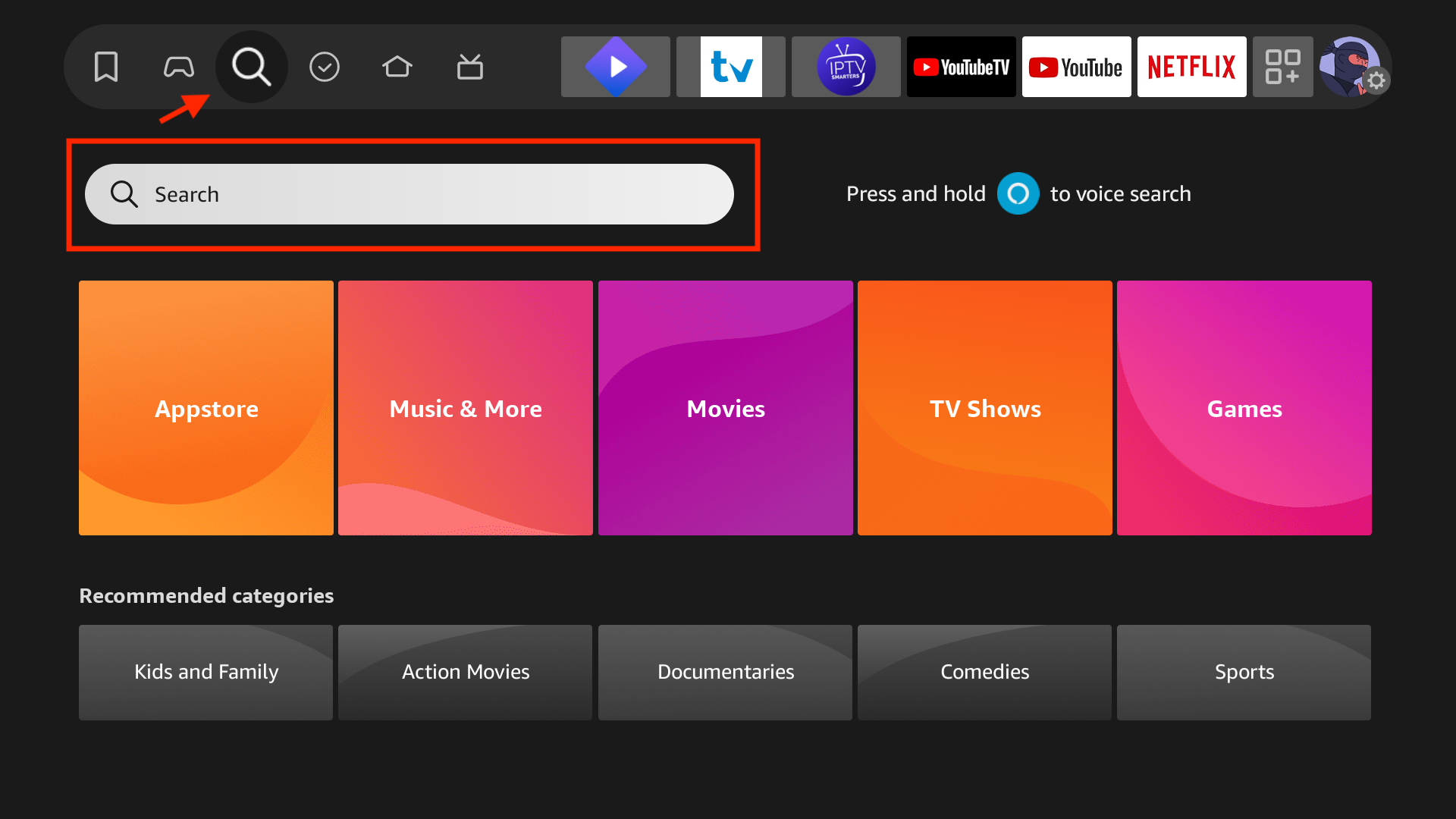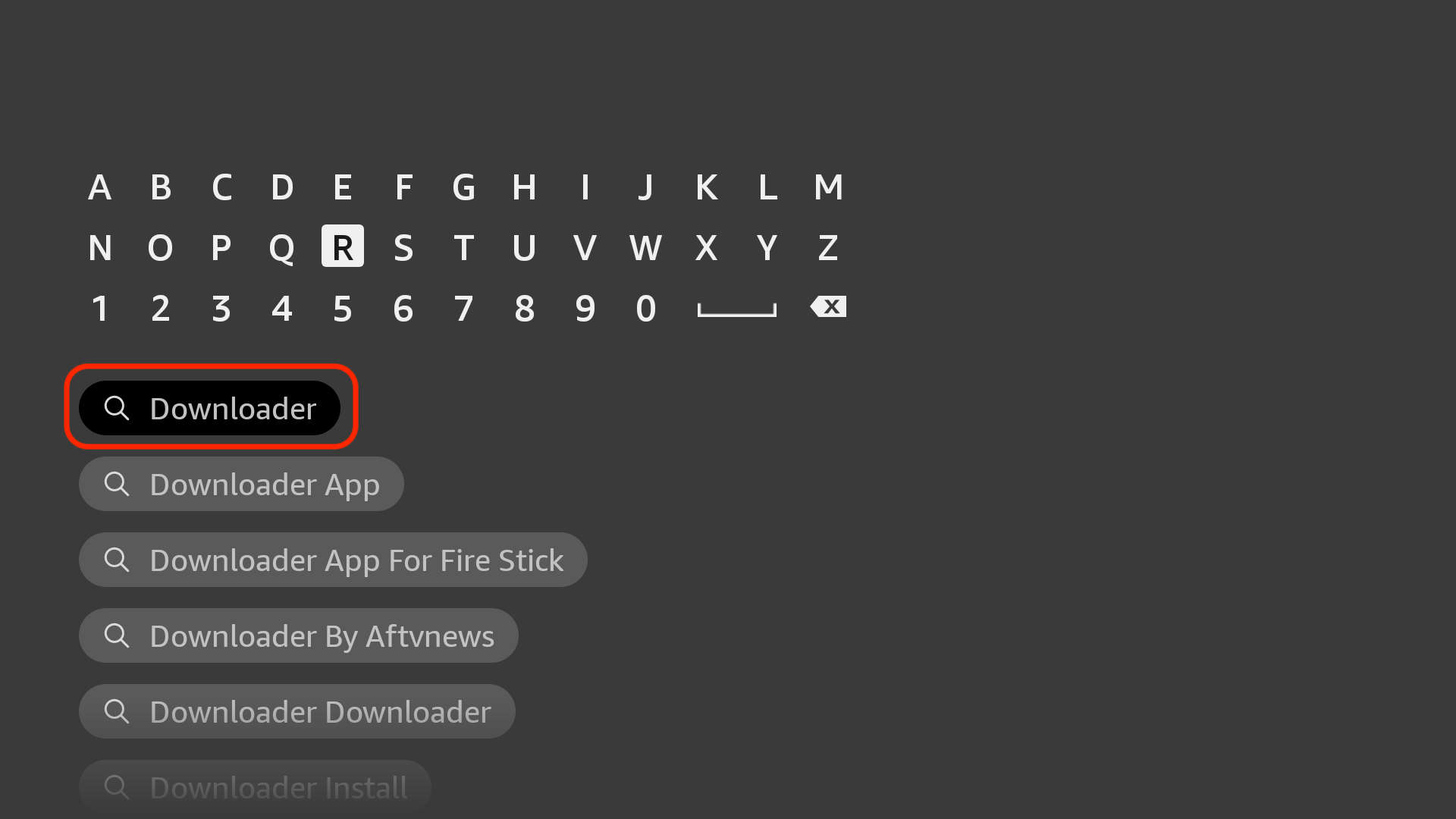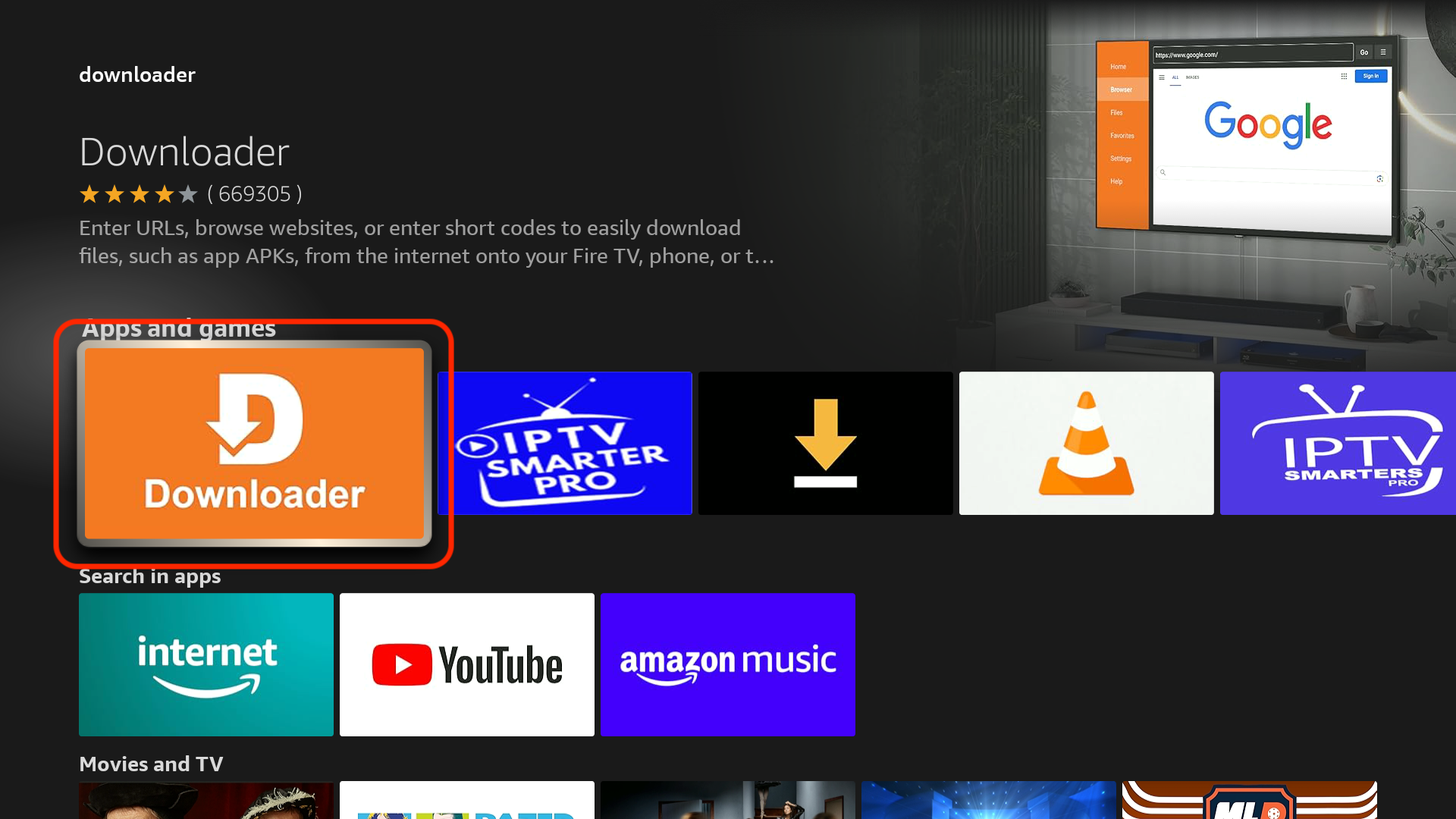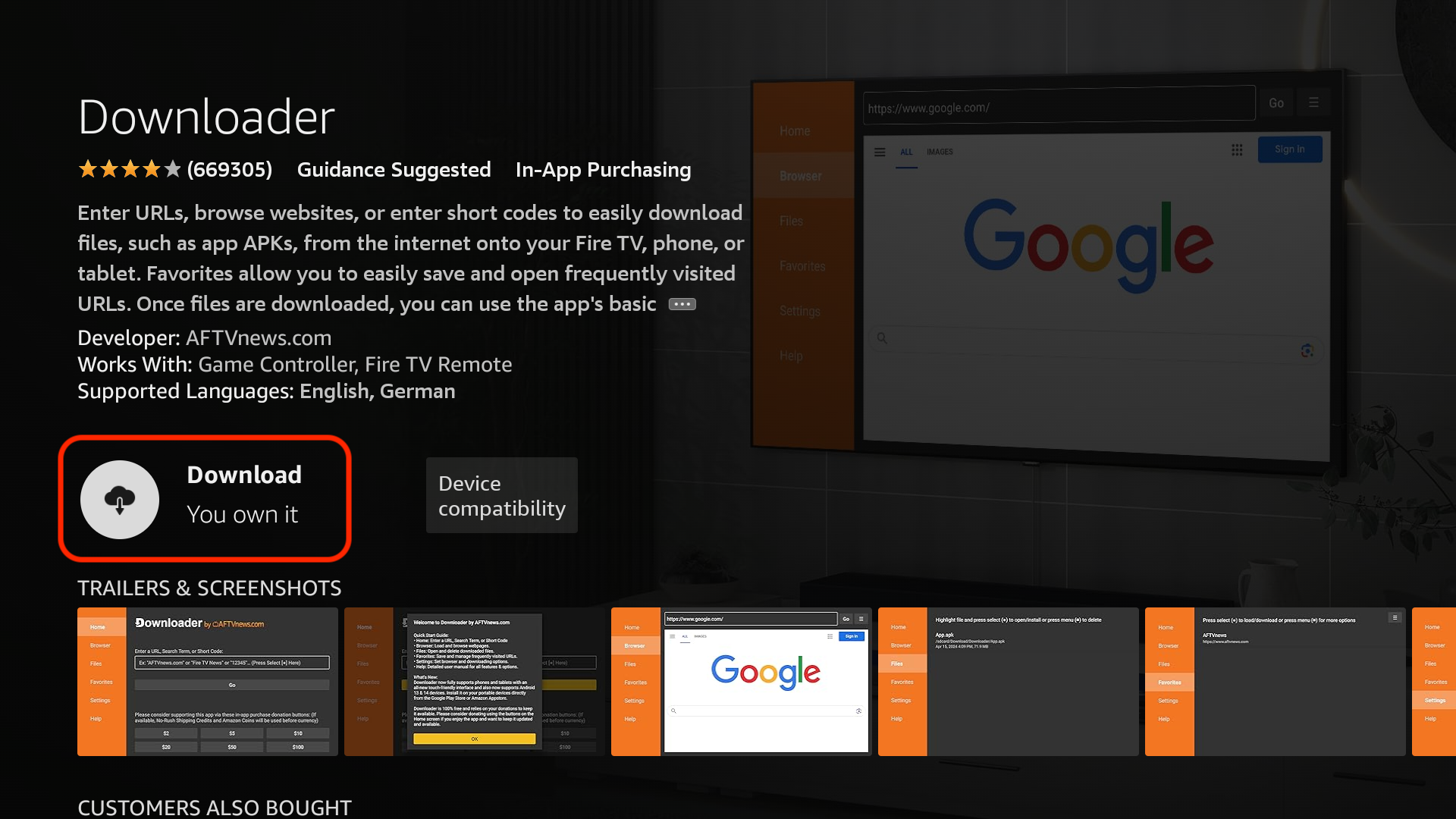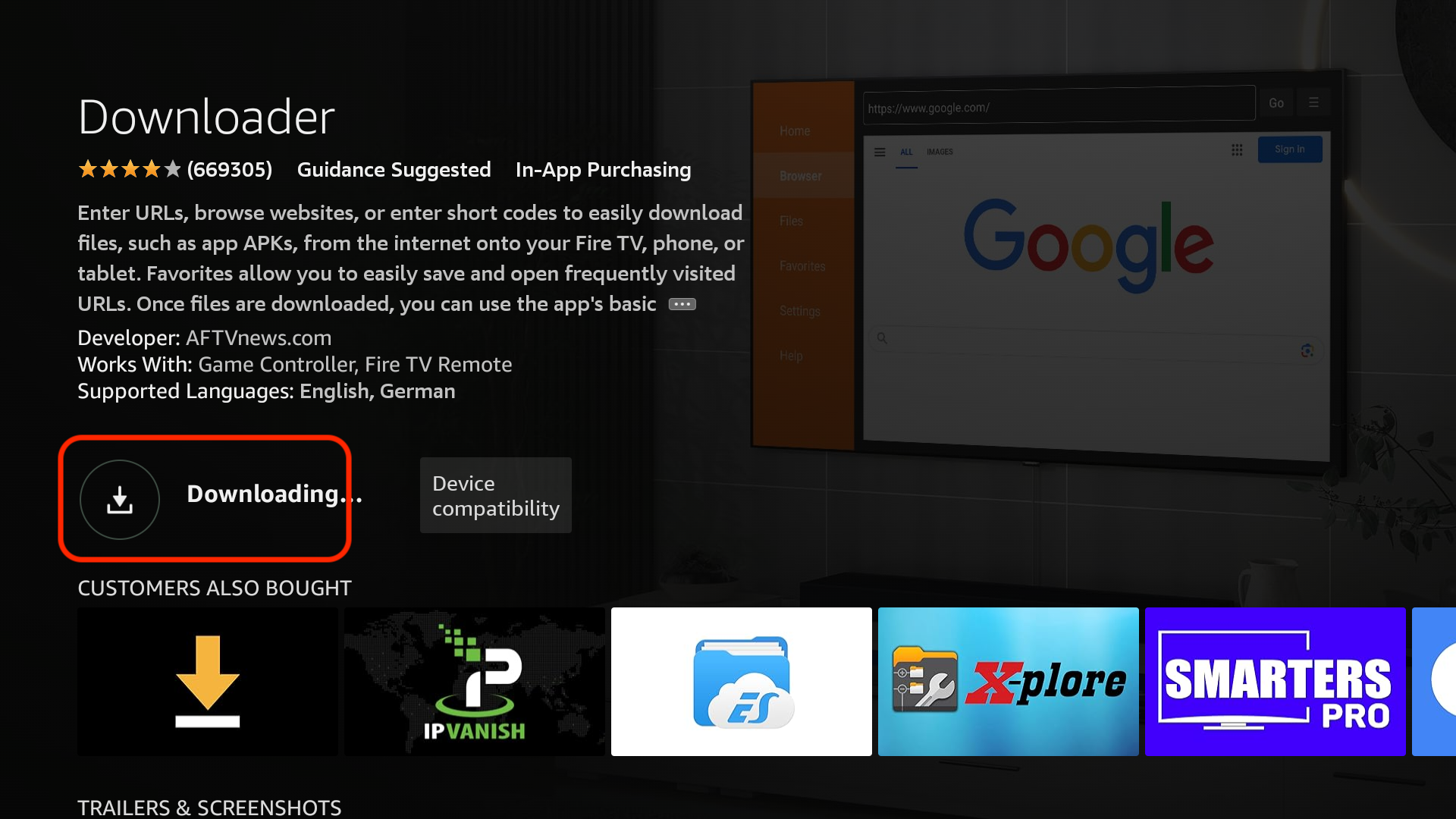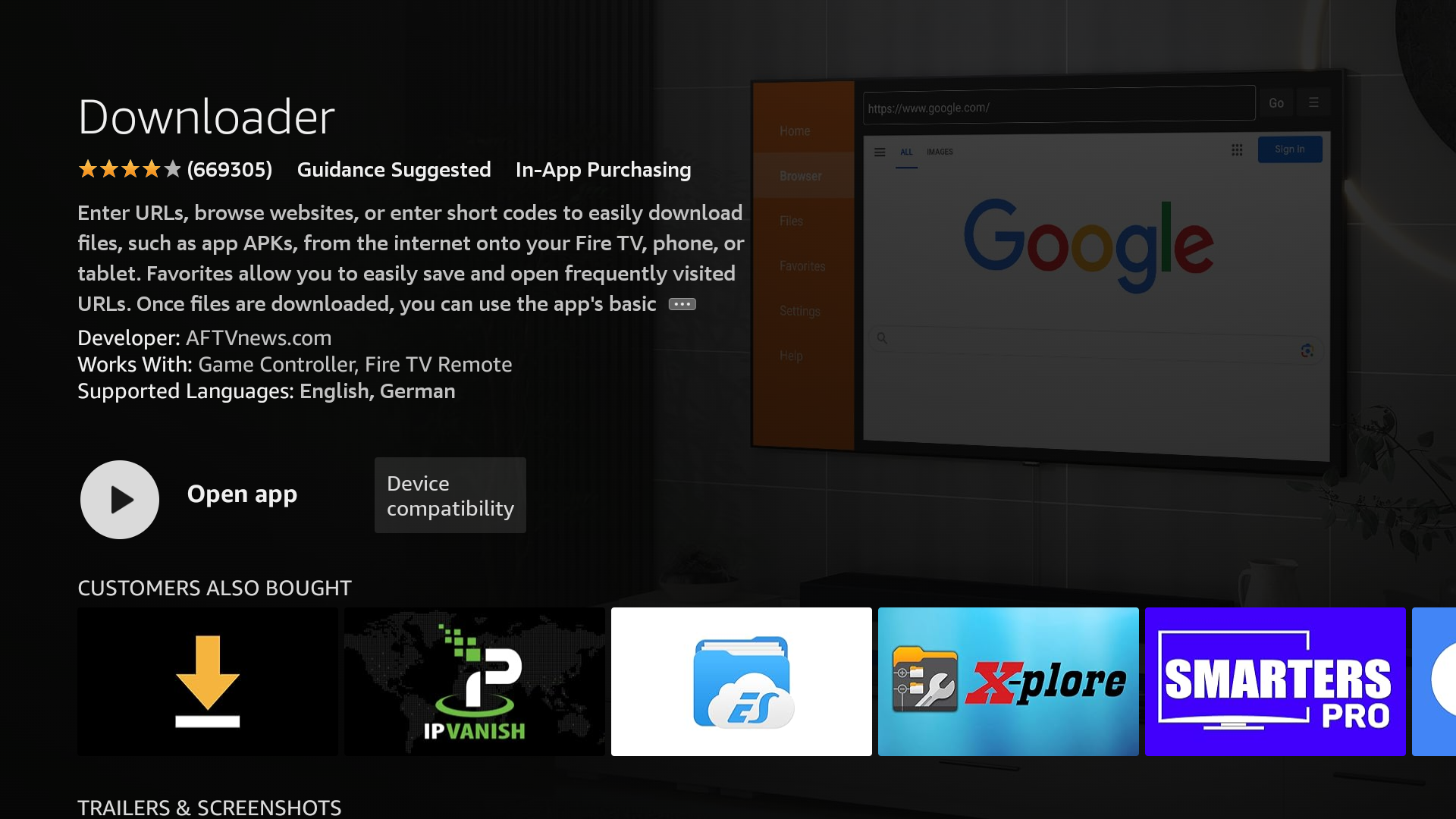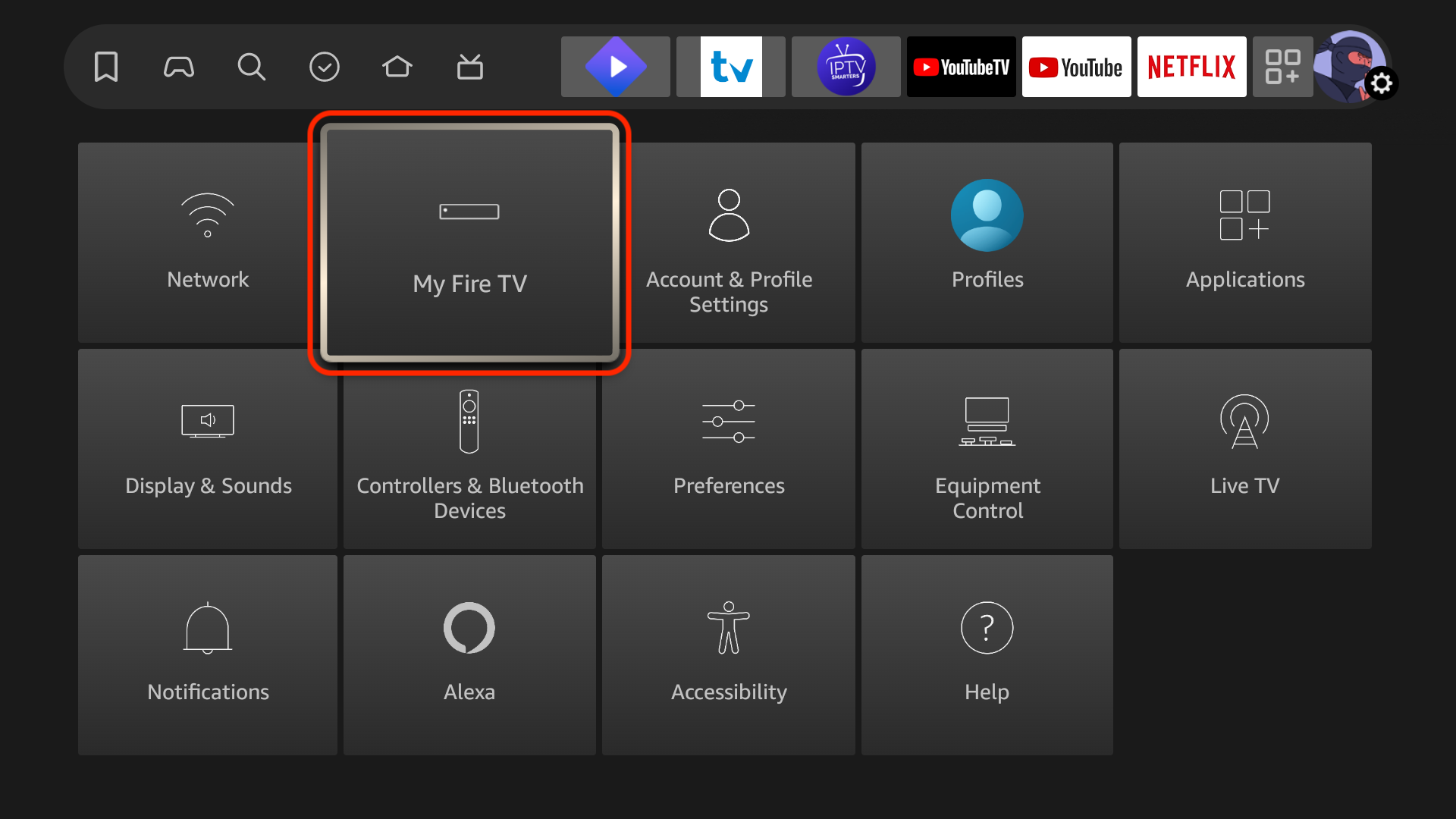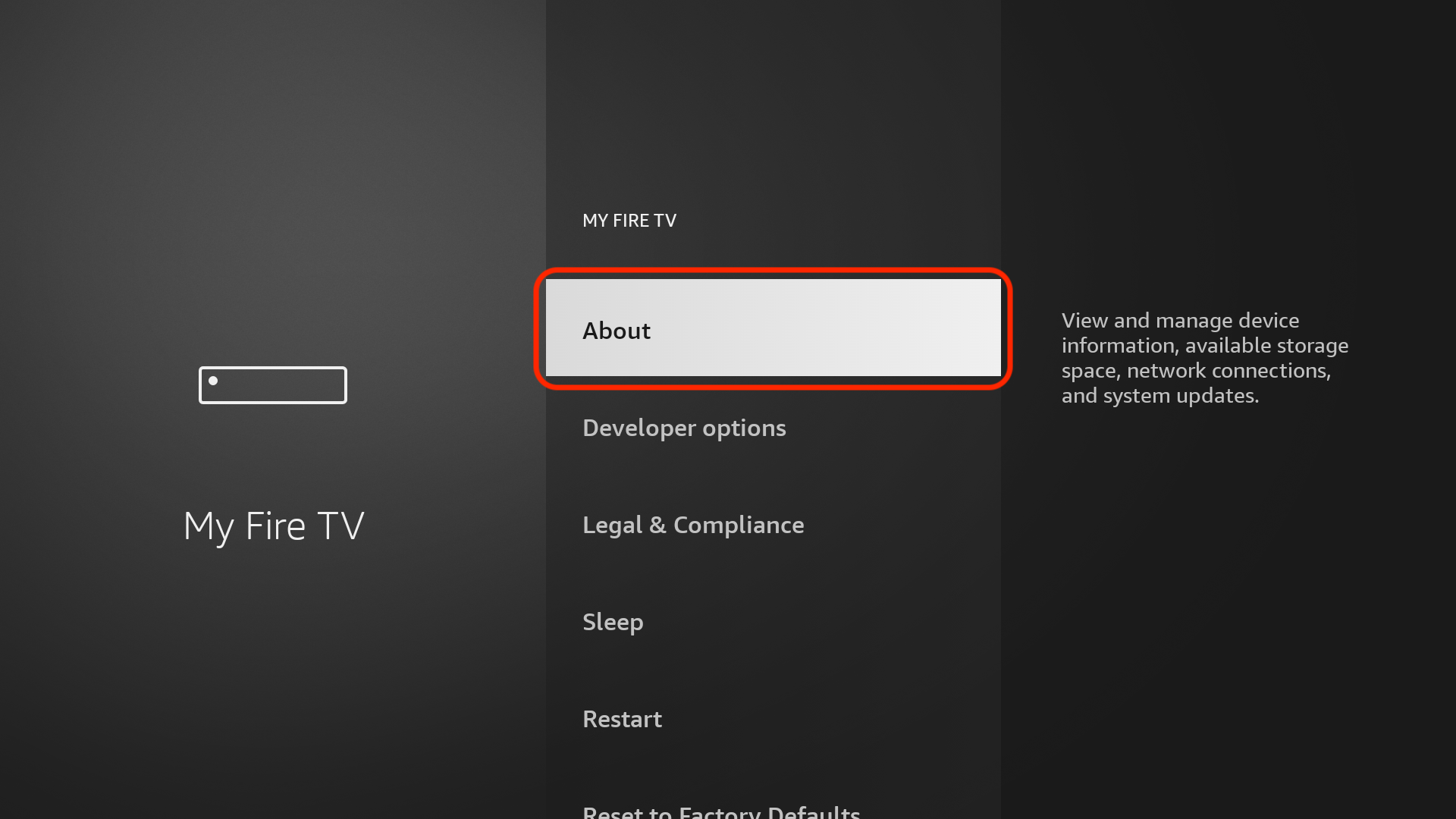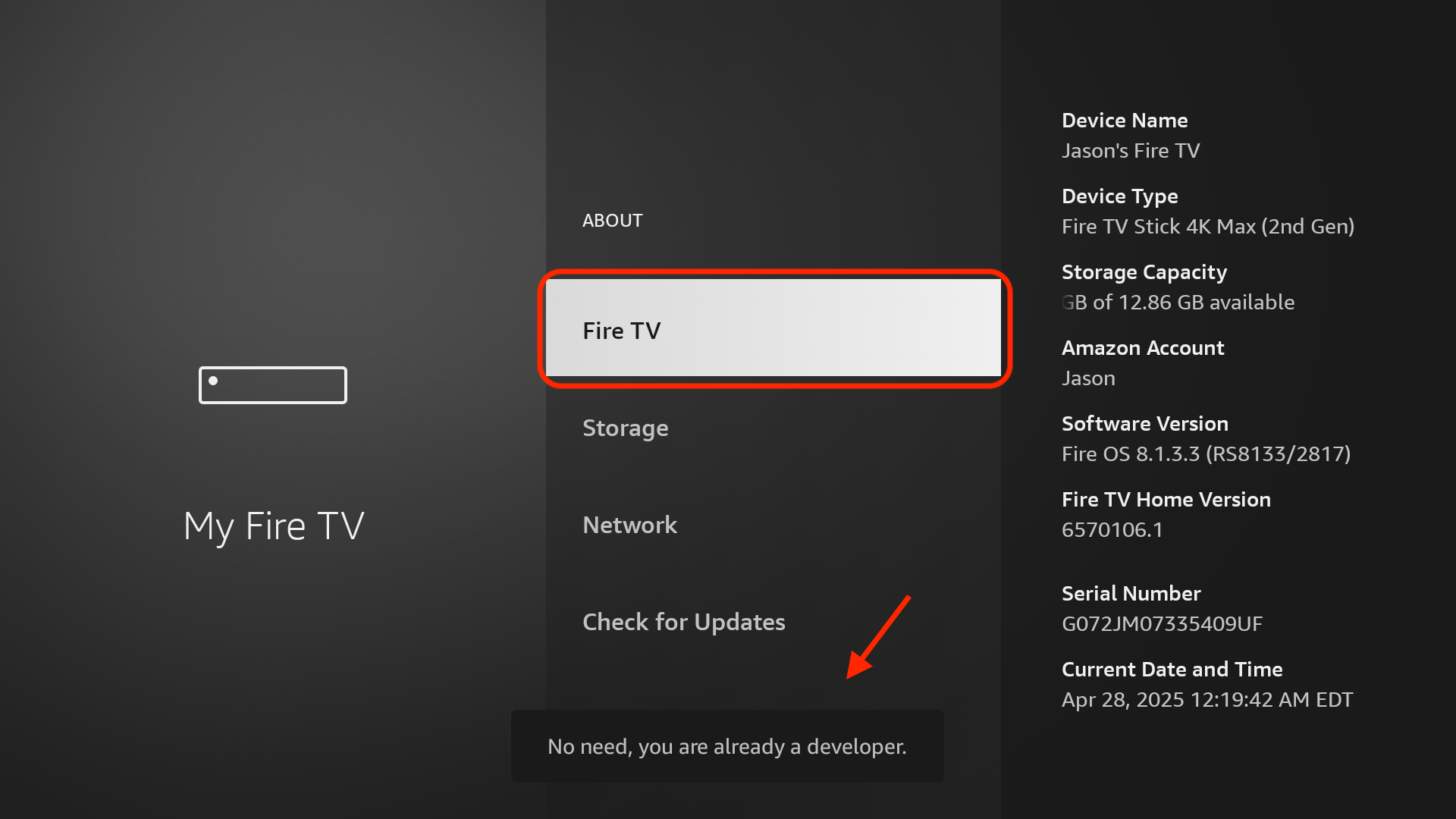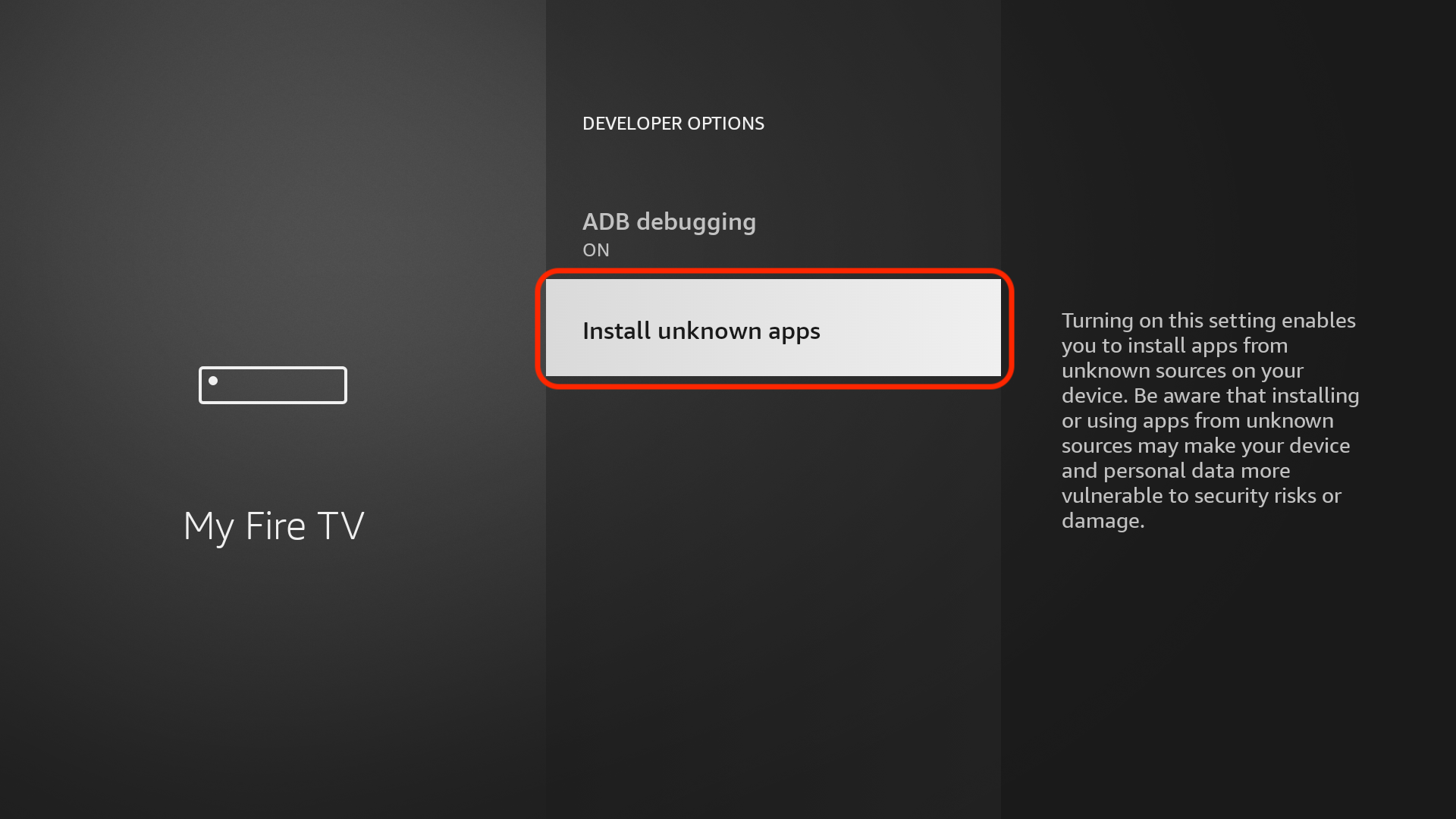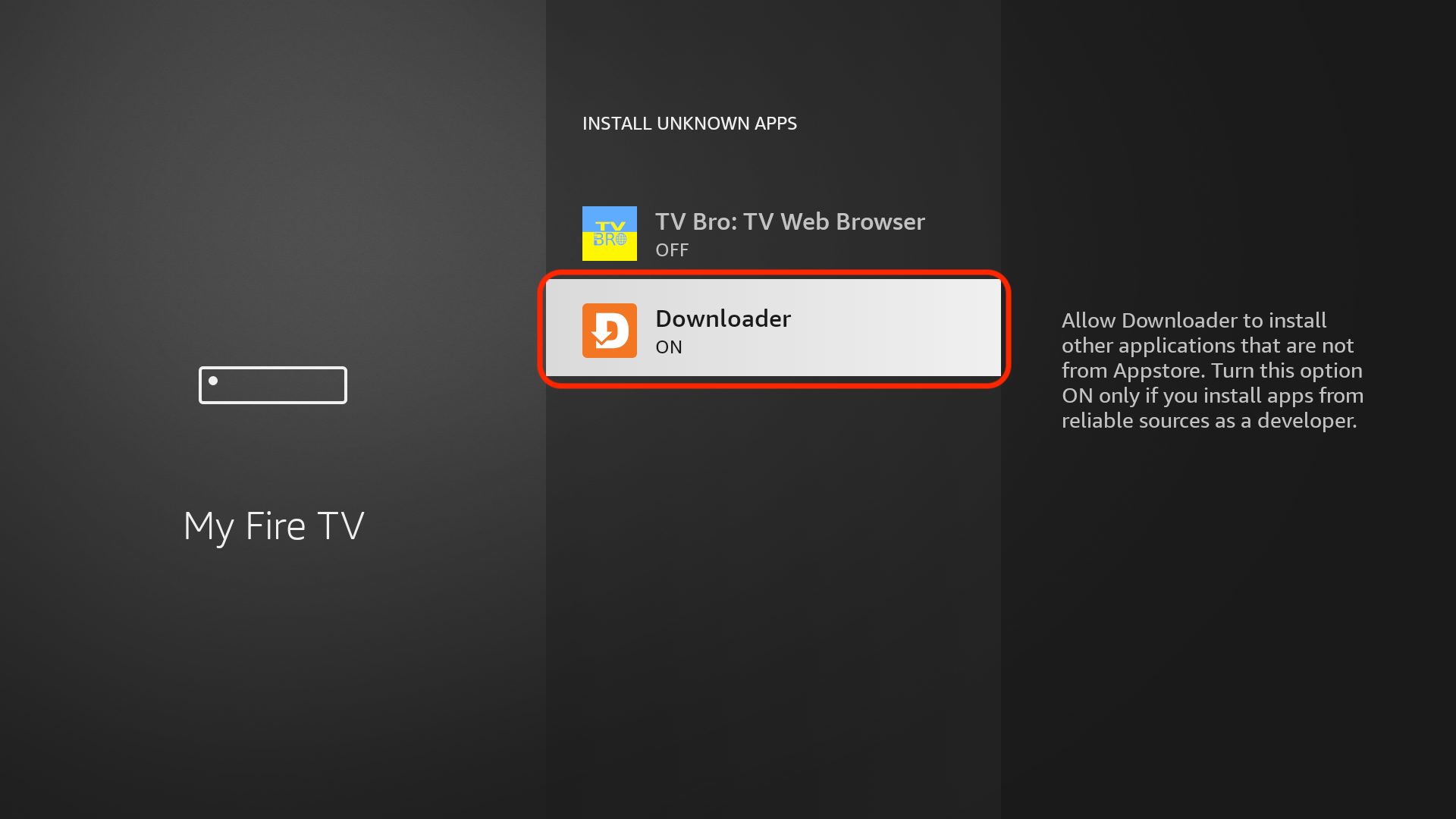How to Sideload Apps on Firestick
Unlock the ability to sideload apps like Tivimate
Step 1 - Install the Downloader App
1. On your Fire TV home screen, navigate to the search function.
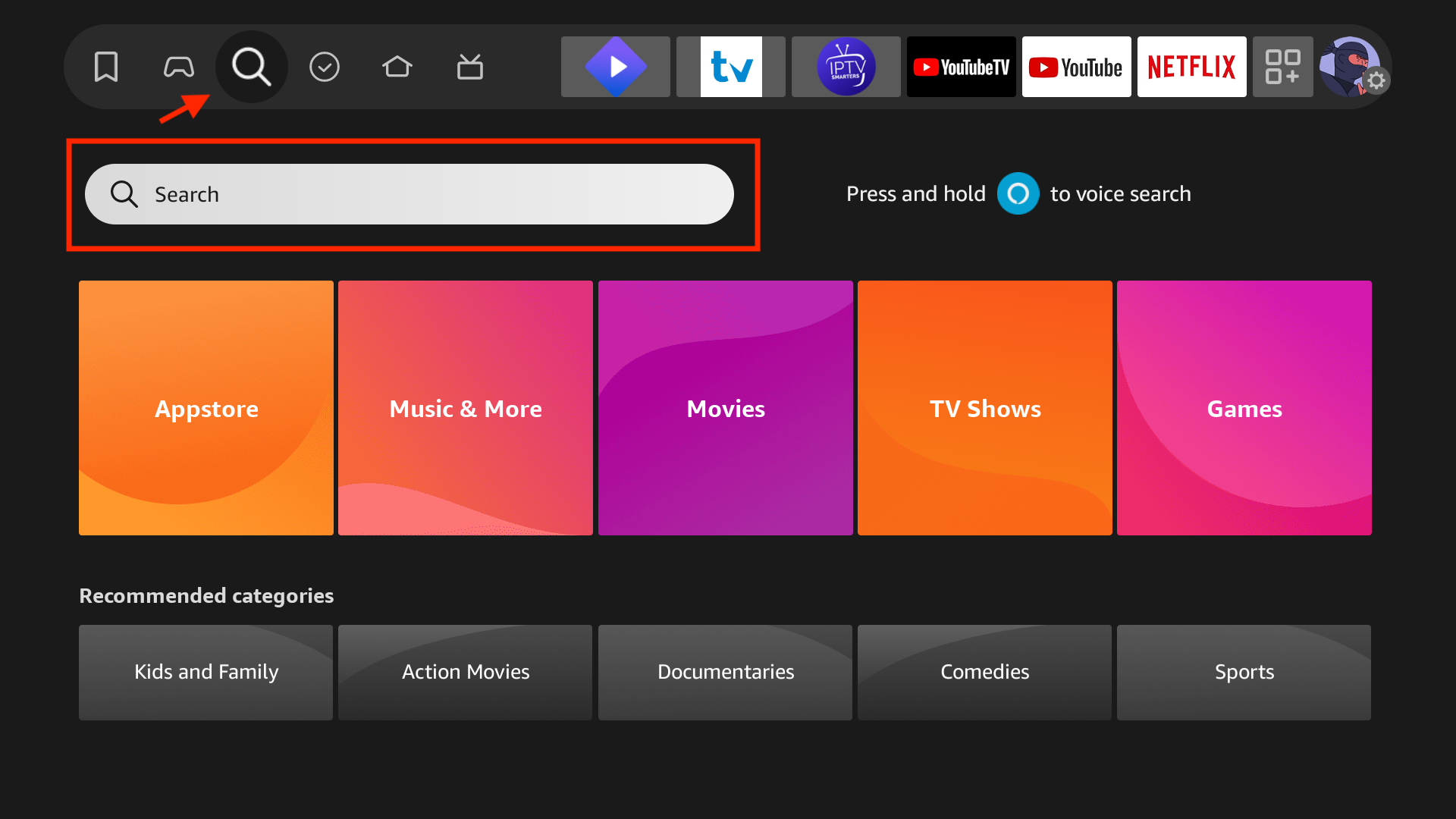
2. Type in Downloader and select it when it appears.
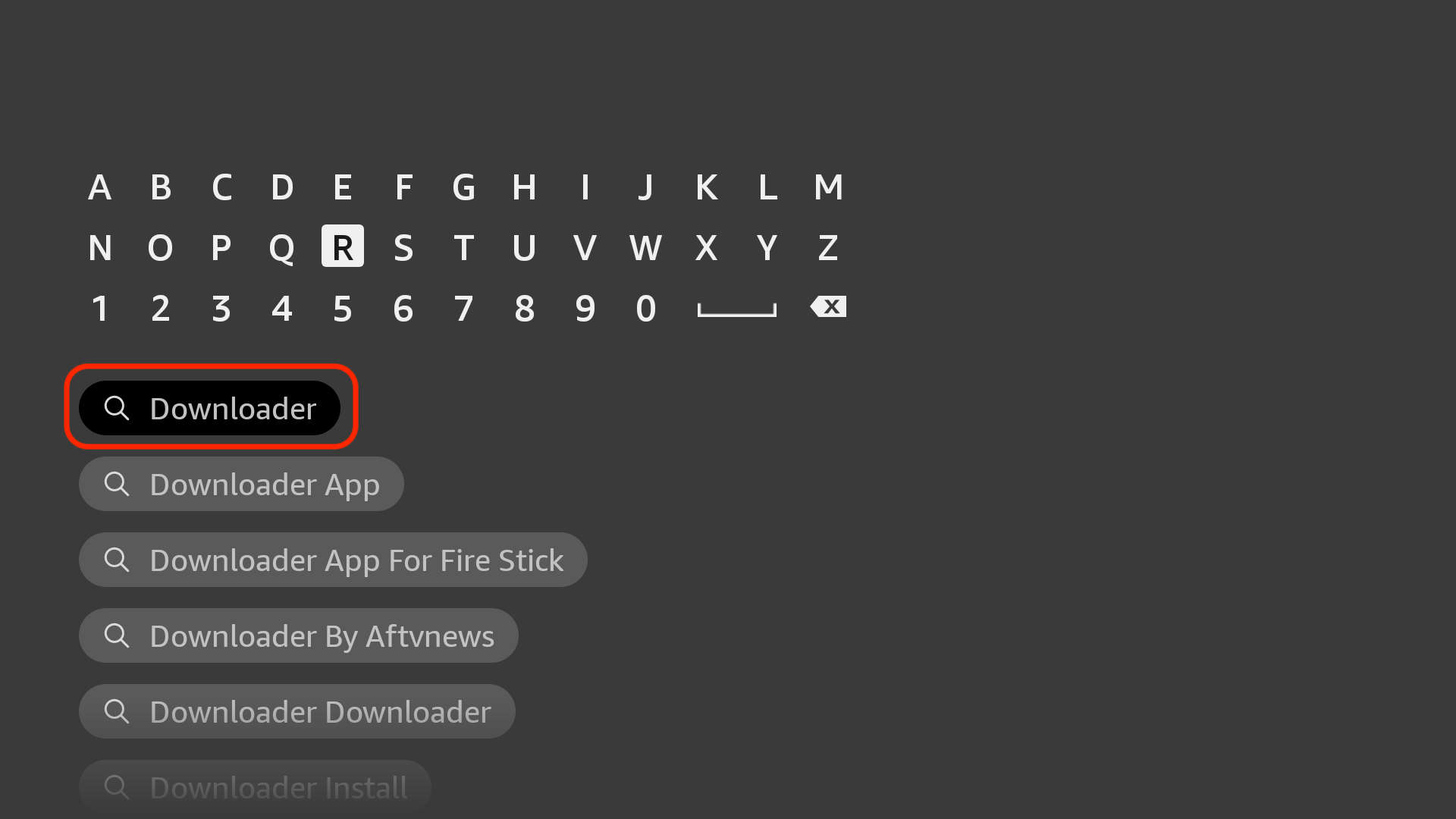
3. Select this one.
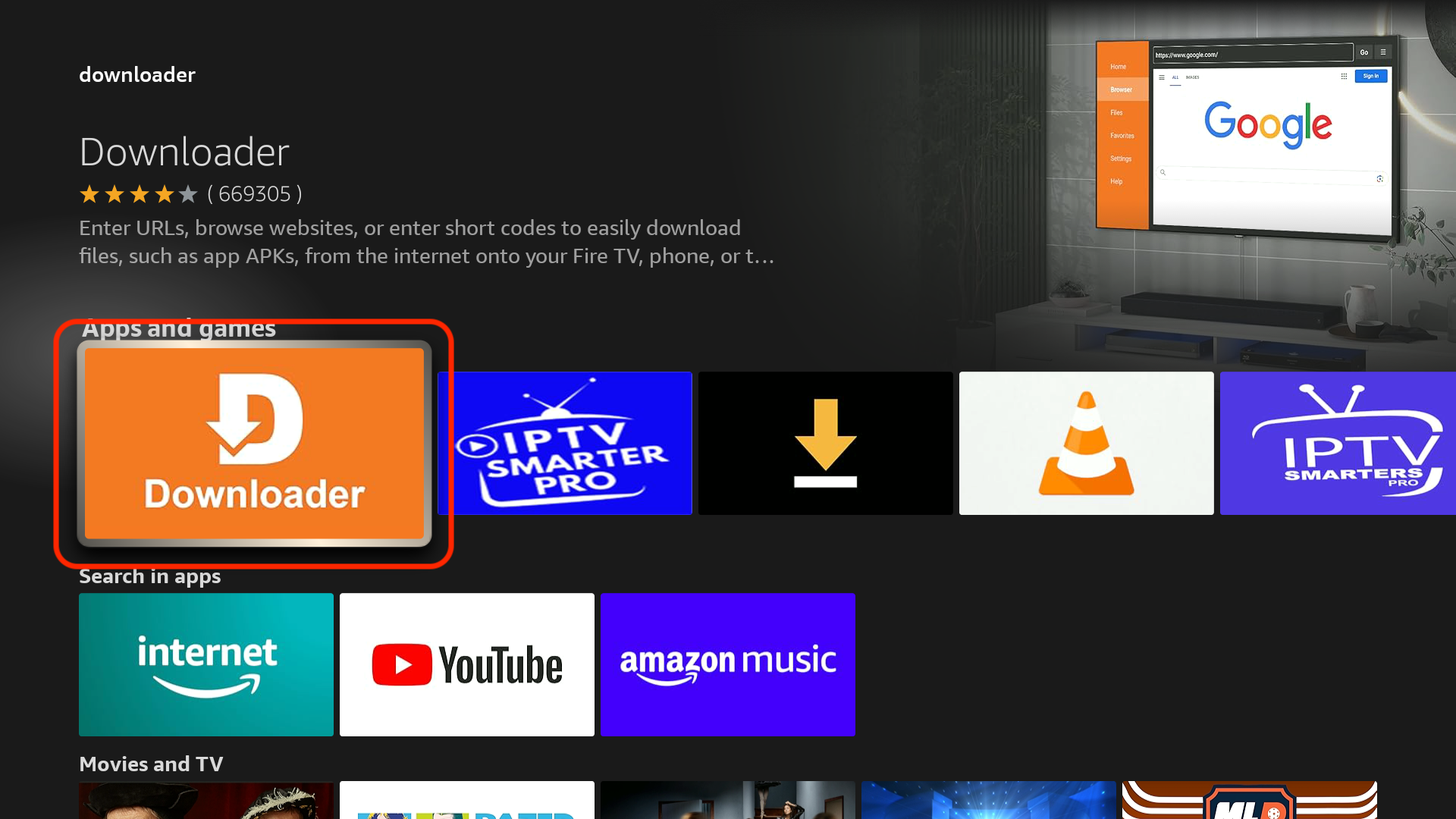
4. Choose Download (or Get).
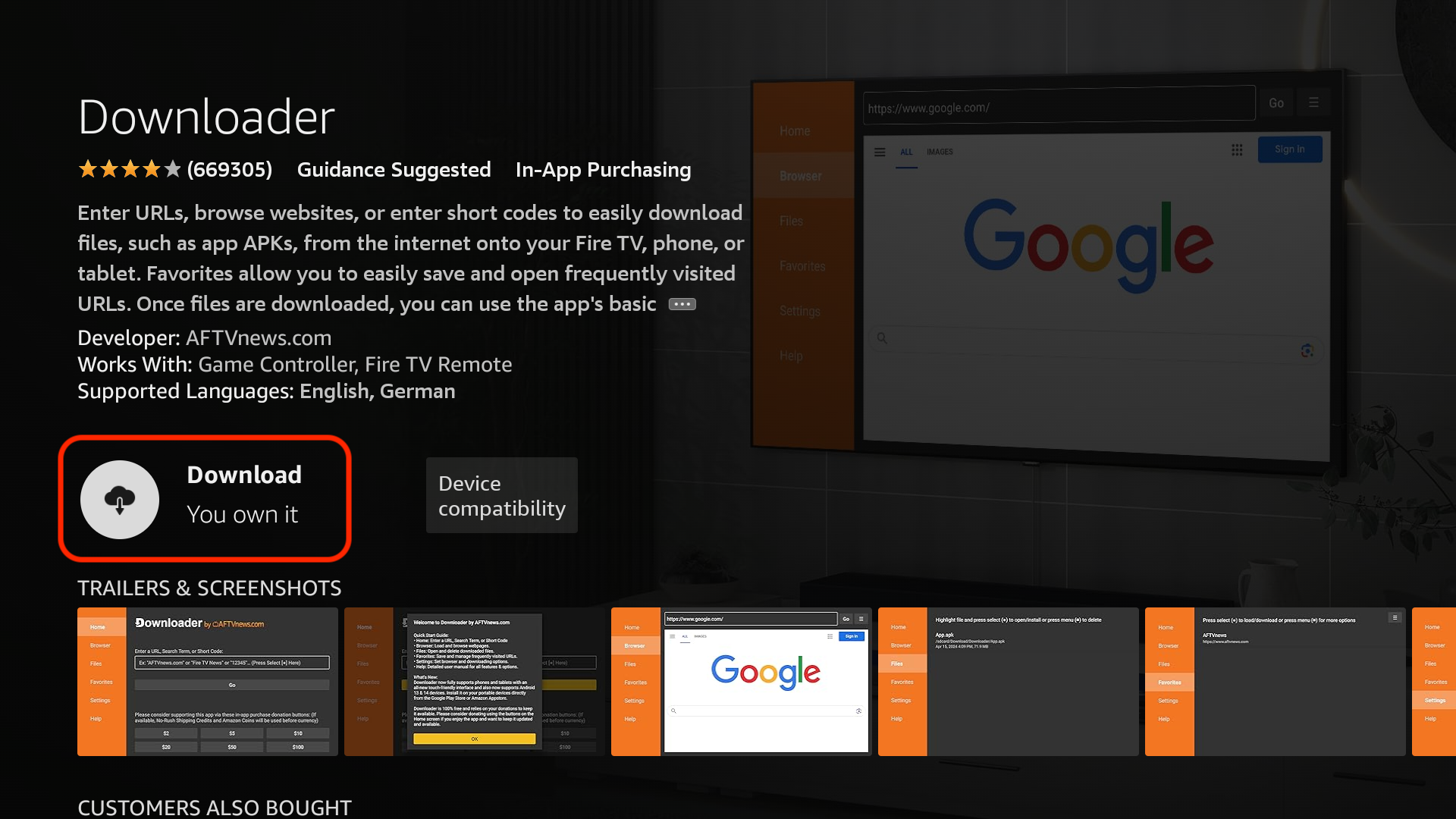
5. Wait a few seconds while the app downloads.
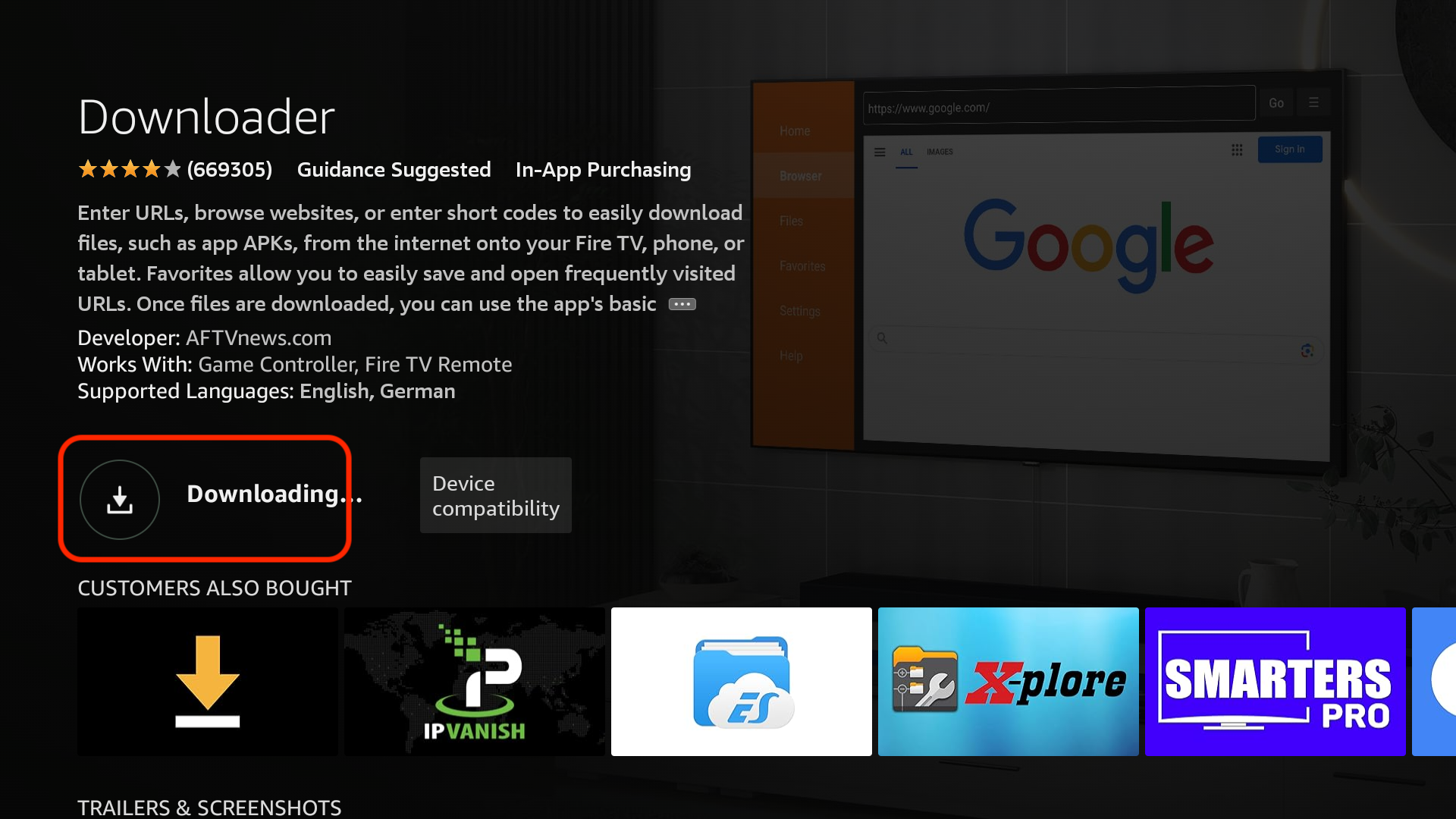
6. Once the installation is complete, you’ll receive a confirmation message.
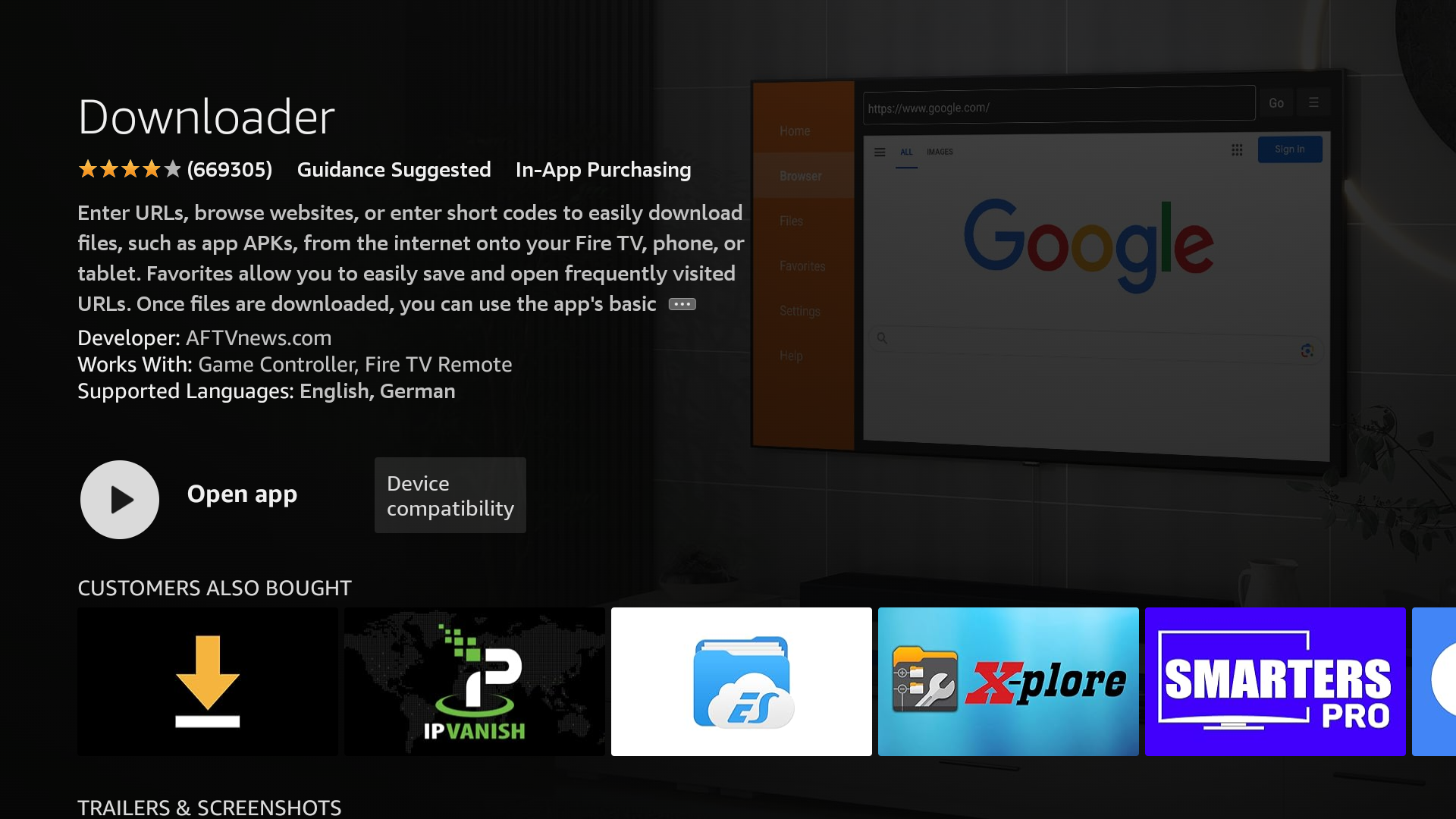
Step 2 - Enable Developer Options
7. Go back to your Settings menu and select My Fire TV.
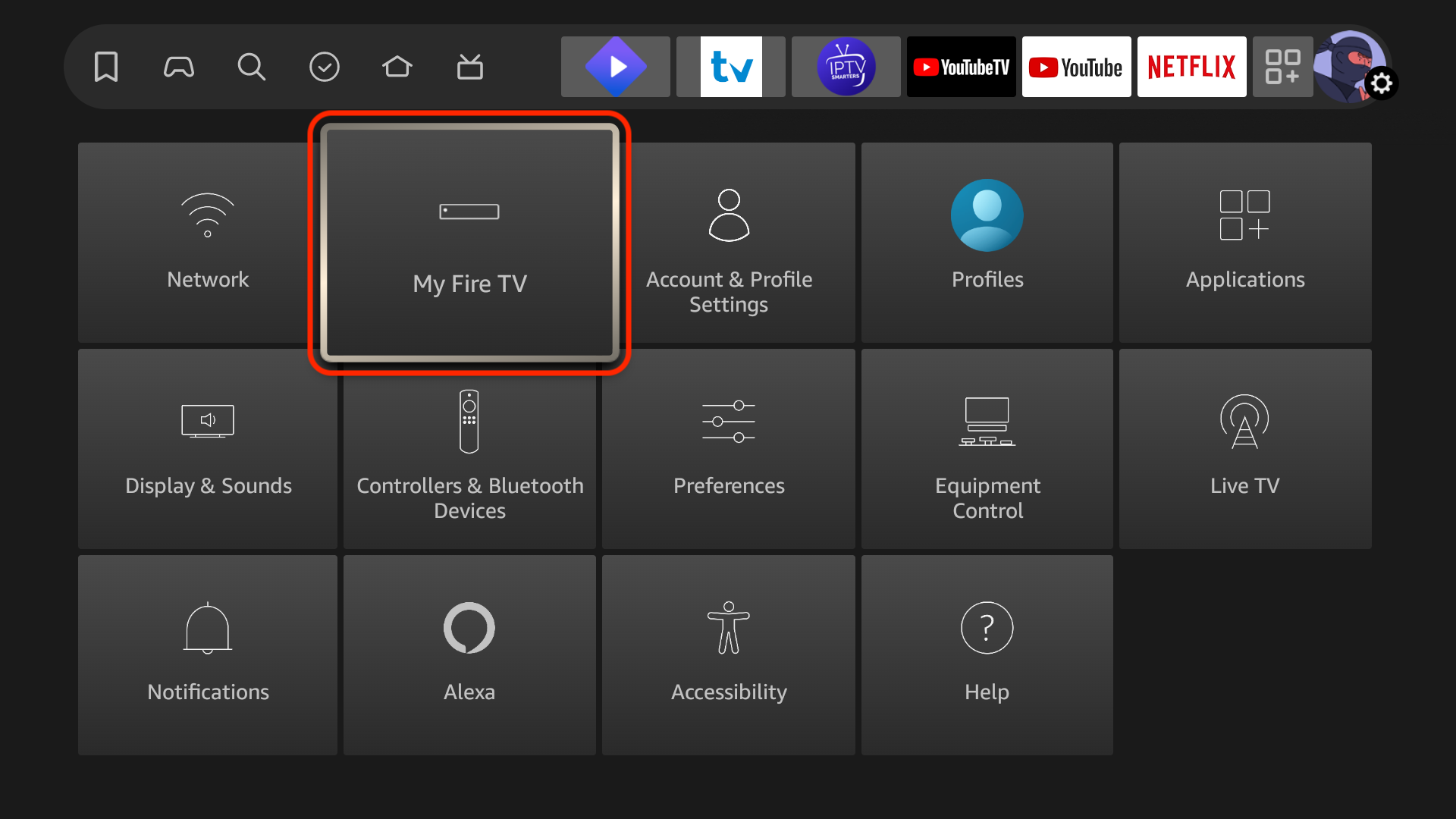
8. Select About.
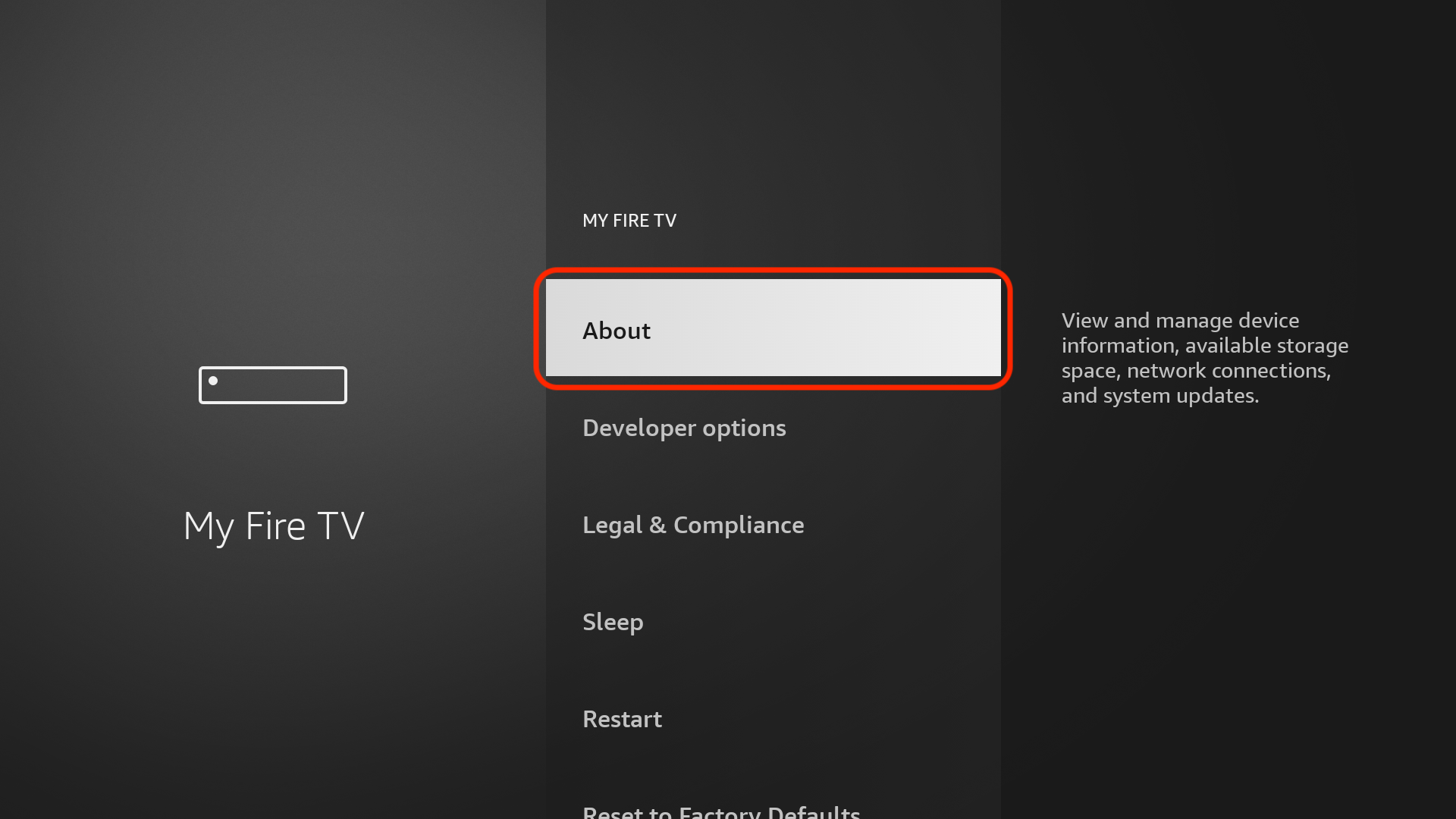
9. Hover over Fire TV Stick (or other name) and click the select button 7 times until you see the "You are now a developer" message.
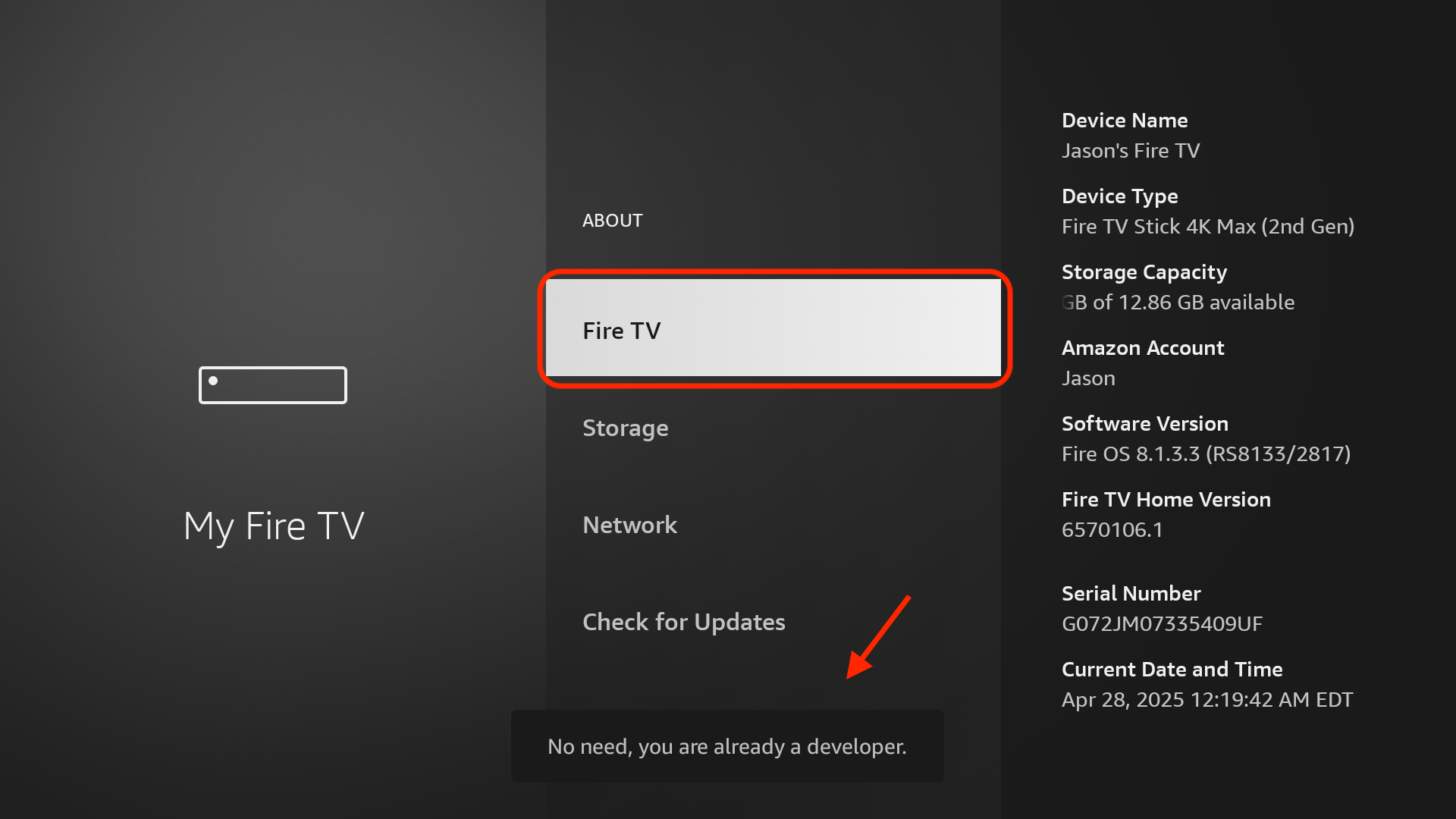
10. Return to the My Fire TV tab and Developer options will now be listed.
NOTE: If you have an older model of Fire TV Stick, you will see Developer Options within My Fire TV without selecting “About”.
Choose Developer Options.
Step 3 - Allow Unknown Apps
11. Choose Install unknown apps.
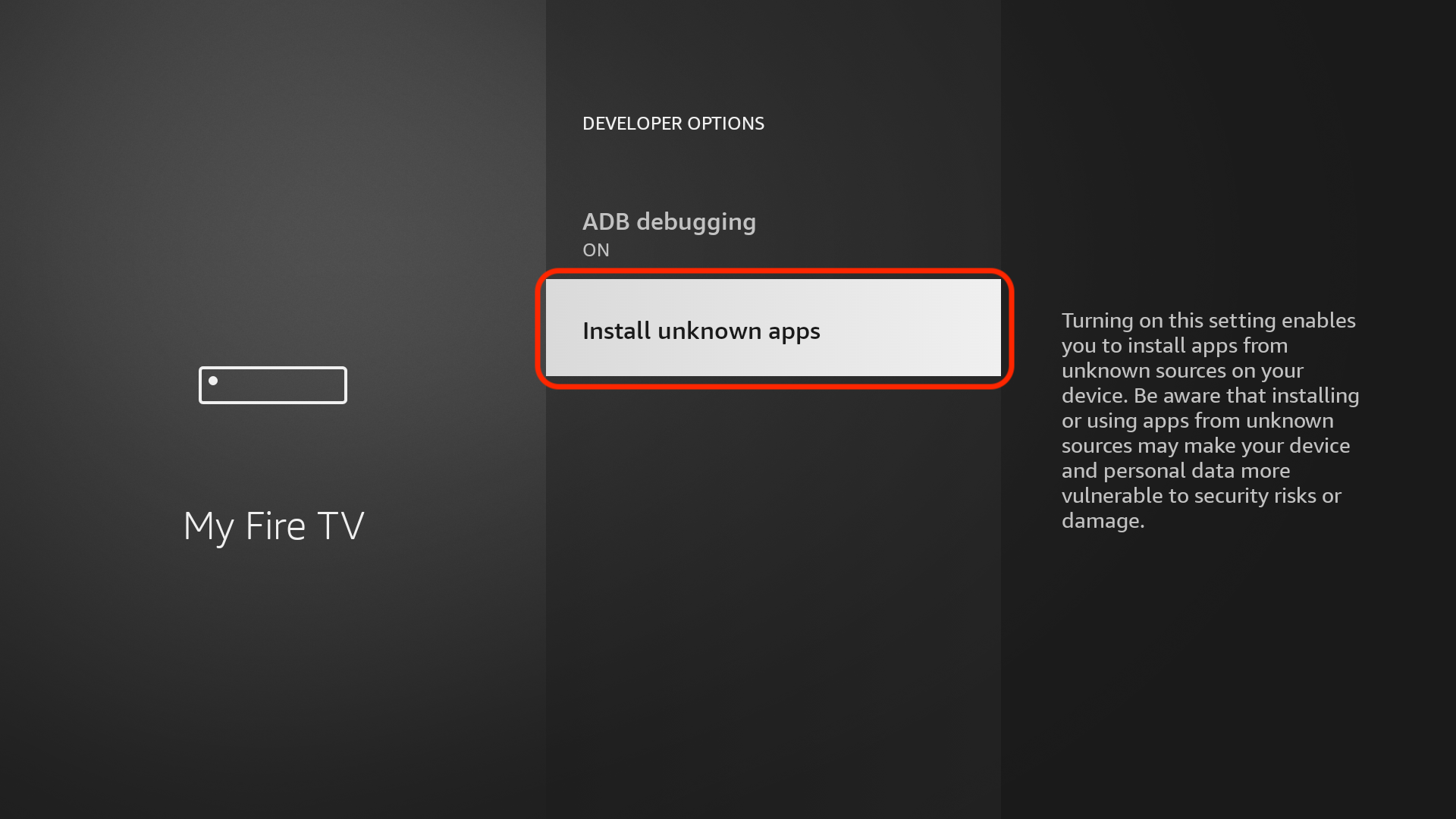
12. Select Downloader.
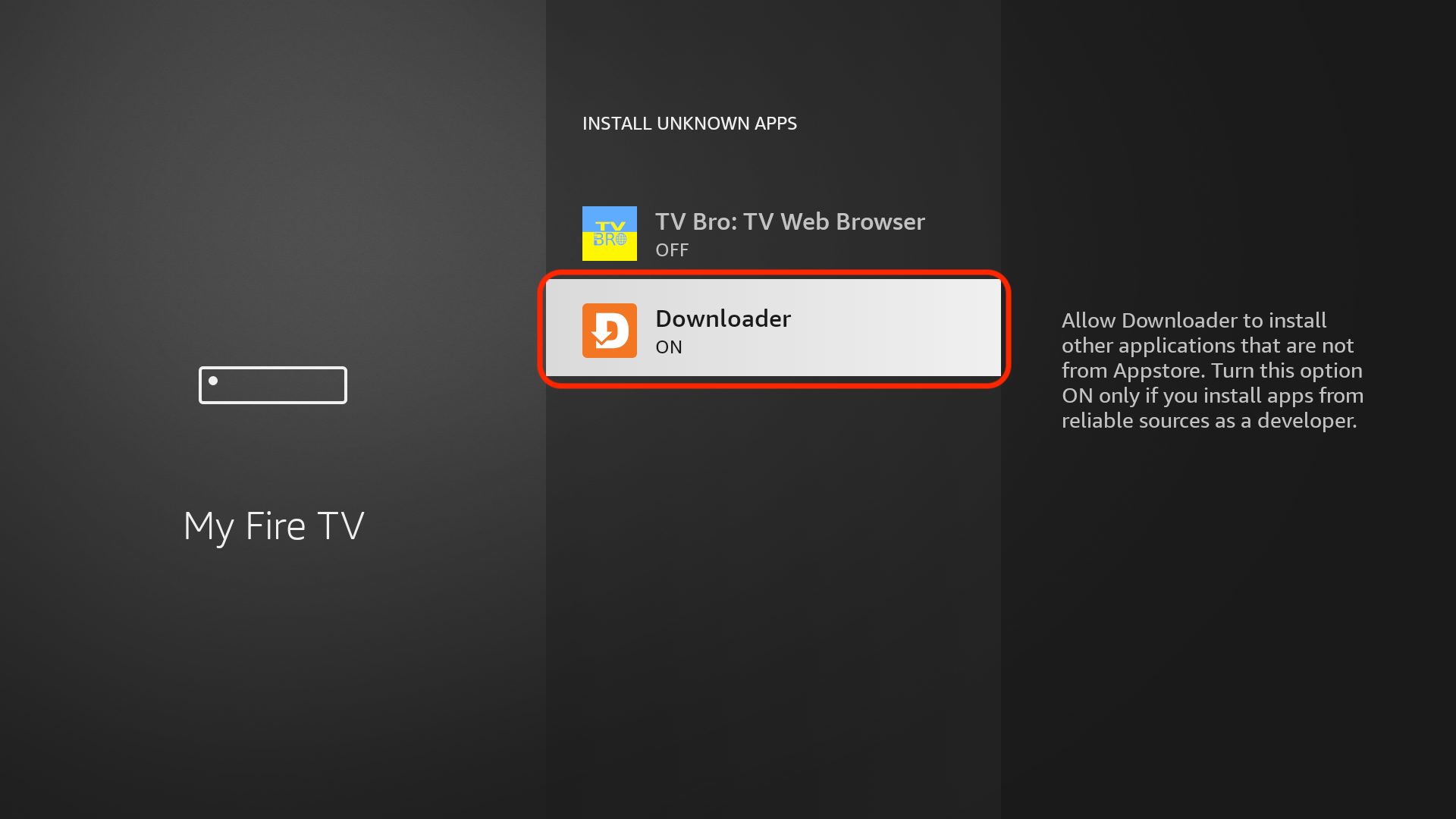
Tutorial Completed. You can now go to any URL to download and open sideloaded apks.